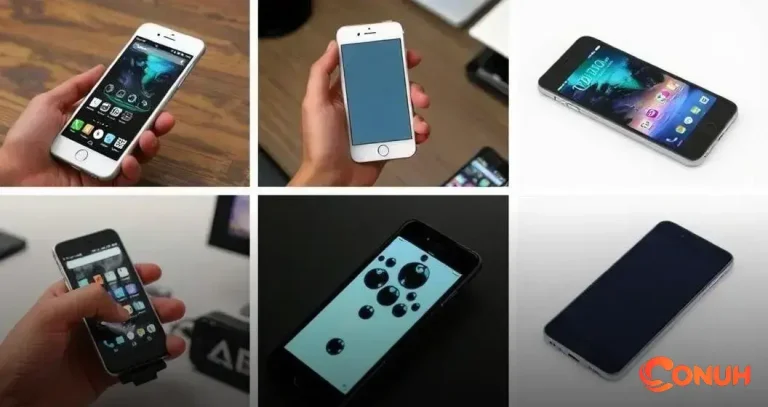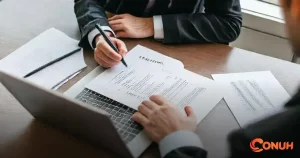ADVERTISEMENT
Smartphone hacks that work can completely change the way you use your device every day. From hidden features to productivity tricks, small adjustments can make a big difference. Learning a few clever hacks saves time and makes your smartphone experience more enjoyable.
Many of these hacks are easy to implement and don’t require special apps or tools. Whether it’s customizing settings, managing notifications, or using voice commands, these tips help you get the most out of your device. You’ll be amazed at how much smoother your daily tasks become.
ADVERTISEMENT
If you’re ready to unlock your phone’s full potential and discover simple hacks that truly make a difference, keep reading and start transforming the way you interact with your smartphone.
Top Smartphone Hacks You Must Try
One of the top smartphone hacks you must try is using the split-screen feature. This allows you to run two apps at once, making multitasking much easier. For example, you can chat with a friend while watching a video simultaneously. This feature can make your smartphone experience much more efficient.
Another great hack is customising your notifications. By organising your alerts, you can stay focused and avoid distractions. You can set specific tones for different apps, so you know right away what’s important. This simple change can help improve your daily productivity.
Lastly, using voice commands can change how you interact with your smartphone. Instead of typing, you can ask your device to send messages, set reminders, or find information. This hands-free approach not only saves time but also makes doing tasks much more convenient, allowing you to enjoy your device fully.
Essential Security Hacks for Your Smartphone
To keep your smartphone safe, start by using a strong password. Avoid simple passwords like “123456” or your birthday. Instead, use a mix of letters, numbers, and symbols. This makes it hard for anyone to guess and keeps your private information secure.
Another essential security hack is to enable two-factor authentication on your apps. This adds an extra layer of protection. Even if someone gets your password, they still need a second form of verification, which is usually sent to your phone. It’s a quick and easy way to enhance your security.
Lastly, make sure to keep your software updated. Developers regularly release updates to fix security issues. By keeping your app and system software up to date, you protect your phone from the latest threats. This simple action helps ensure your smartphone remains secure and functions well.
Battery Saving Hacks for Longer Usage
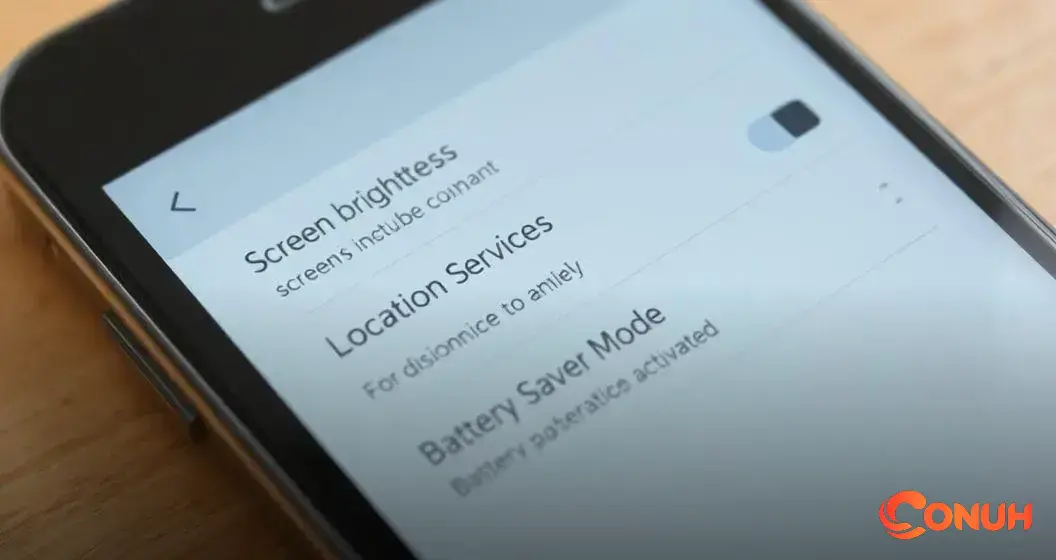
One effective battery saving hack is to adjust your screen brightness. When your screen is too bright, it drains your battery quickly. Lowering the brightness or using auto-brightness can help conserve power, letting you use your device longer before needing a charge.
Another great tip is to turn off location services when you don’t need them. Many apps use GPS, which can use up a lot of battery. By disabling your location or only allowing apps to use it while you’re using them, you can significantly extend your battery life.
Lastly, consider using battery saver mode on your smartphone. This feature limits background activity and reduces performance to save energy. When your battery is running low, activating this mode can help keep your device running longer until you can recharge it.
Customizing Your Smartphone for Easier Use
Customizing your smartphone can make using it much easier and more enjoyable. Start by changing your home screen layout. You can move your most-used apps to the front for quick access. Organising apps into folders can also help keep everything tidy and easily reachable, making navigation a breeze.
Another important hack is adjusting your settings for notifications. By selecting which apps can send you alerts, you can reduce distractions. This way, you only get notified about what truly matters, keeping your phone experience focused and efficient.
Finally, explore the accessibility features available on your smartphone. Options like text size adjustments, voice commands, and screen readers can help tailor your device to your needs. Making your smartphone more user-friendly can greatly enhance your daily interactions with it.
Hidden Features in Your Smartphone Unveiled
Your smartphone may have hidden features that can make life easier. One amazing feature is the quick settings menu. By swiping down from the top of your screen, you can access tools like Wi-Fi, Bluetooth, and Do Not Disturb all in one place. This prevents you from digging through settings and saves time.
Another cool hidden feature involves voice assistants. If you haven’t tried using Siri, Google Assistant, or other voice commands, you are missing out. They can help you set reminders, send messages, and answer questions just by speaking, making everything hands-free and convenient.
Lastly, check out the screen recording tool on your device. This feature allows you to capture what’s happening on your screen. Whether you want to save a video call or show someone how to use an app, screen recording is a handy tool to have. It’s a game-changer for sharing information easily.
Productivity Hacks You Didn’t Know About
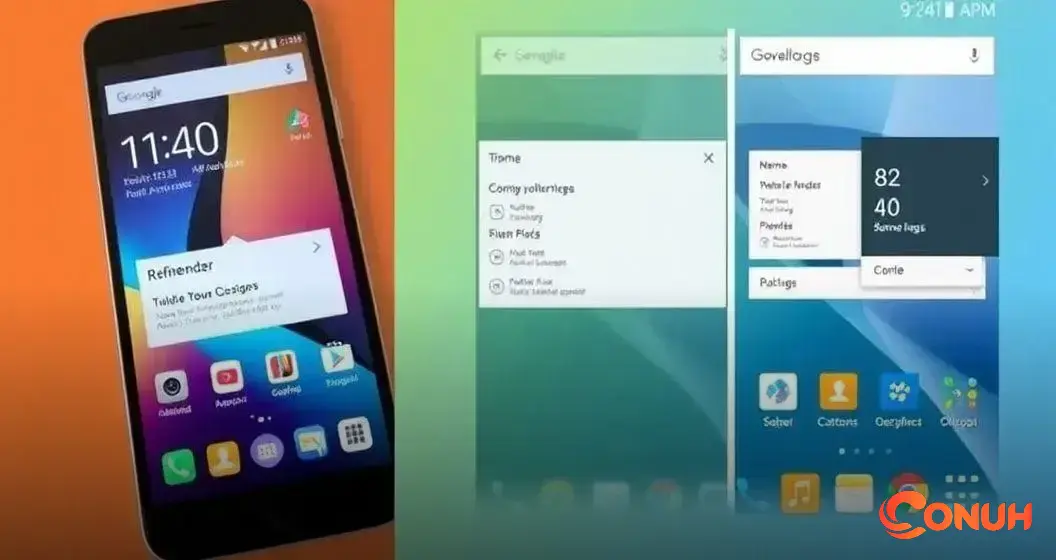
One productivity hack you didn’t know about is using reminders and calendar events. Most smartphones let you set reminders with just your voice or a few taps. This helps you keep track of important tasks and deadlines without worrying about forgetting them. Scheduling your day makes it easier to manage time effectively.
Another fantastic hack is the use of widgets. Many smartphones allow you to add widgets to your home screen that give you quick access to apps or information. For example, a weather widget can help you plan your day, or a calendar widget can keep your events in sight. These handy tools keep important information front and centre.
Lastly, explore the split-screen feature for multitasking. By running two apps side by side, you can work on a document while taking notes or research online while chatting with a friend. This clever feature maximises your efficiency and helps you get more done in less time.
Cool Apps That Enhance Smartphone Functionality
There are many cool apps that can enhance your smartphone’s functionality. One standout app is Trello, which helps you organize tasks and projects visually. Whether you are working alone or collaborating with others, Trello makes it easy to track your progress and stay on top of deadlines. This app turns planning into a fun and straightforward process.
Another fantastic app is Google Keep. This note-taking app allows you to jot down ideas, create checklists, and even set reminders all in one place. You can access your notes from any device, making it perfect for keeping your thoughts organized wherever you are.
Finally, consider downloading Microsoft Office Lens. This app turns your smartphone into a powerful scanner. You can capture documents, whiteboards, and notes, and save them as PDFs or images. Office Lens makes sharing information easy and helps you keep track of important documents without the clutter.
Speeding Up Your Smartphone Performance
To speed up your smartphone’s performance, start by clearing out unused apps and files. Many apps run in the background, draining resources. Deleting apps you no longer use can free up space and help your device run smoother. Regularly checking your storage can make a big difference in performance.
Another key hack is to adjust your app settings. Some apps have options for ‘background data’ usage. Limiting this will stop apps from refreshing when you’re not using them. This not only saves battery but also boosts performance by reducing the workload on your phone’s processor.
Finally, consider updating your software regularly. Software updates often include improvements that help your device run faster. Keeping your operating system and apps updated ensures you have the latest bug fixes and performance enhancements, making your smartphone experience much more enjoyable.
Troubleshooting Common Smartphone Issues Easily
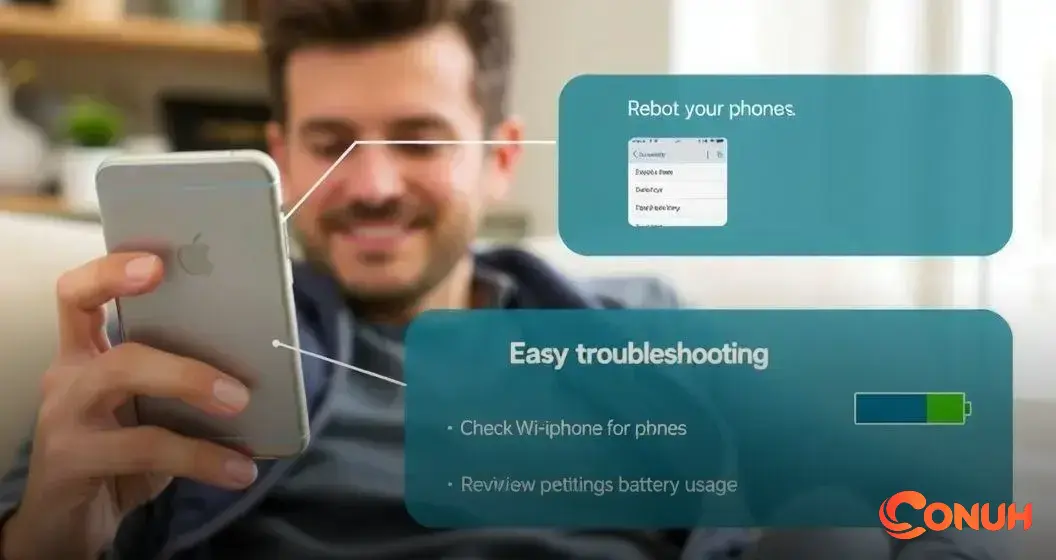
Troubleshooting common smartphone issues can often be done easily with a few simple steps. If your phone is running slow, first try restarting it. This can clear out temporary files and refresh the system. Many times, a quick restart will fix minor glitches and improve performance without needing any complex solutions.
If you’re having trouble connecting to Wi-Fi, double-check your Wi-Fi settings. Make sure that Wi-Fi is turned on and that you’re connected to the right network. If issues persist, try forgetting the network and reconnecting. This often helps resolve connection problems quickly.
Finally, if your phone’s battery is draining too fast, investigate battery settings. Look at which apps are using the most battery power. You may find certain apps are running in the background or need updating. Managing app settings and removing unused apps can significantly extend battery life.